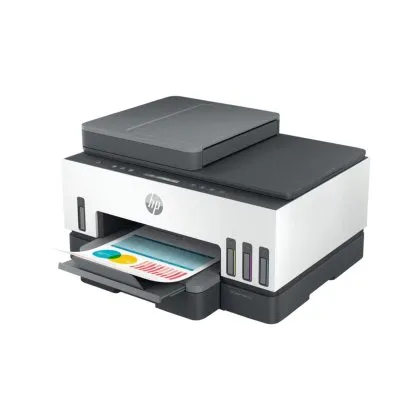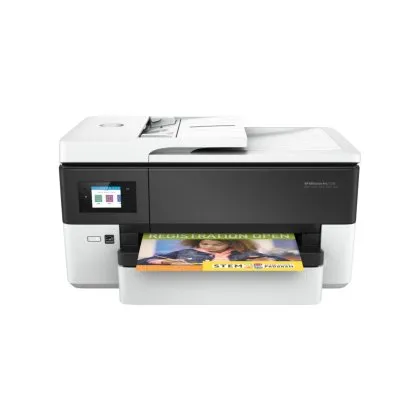Is Your Office Network Slowing You Down? Here’s How to Fix It
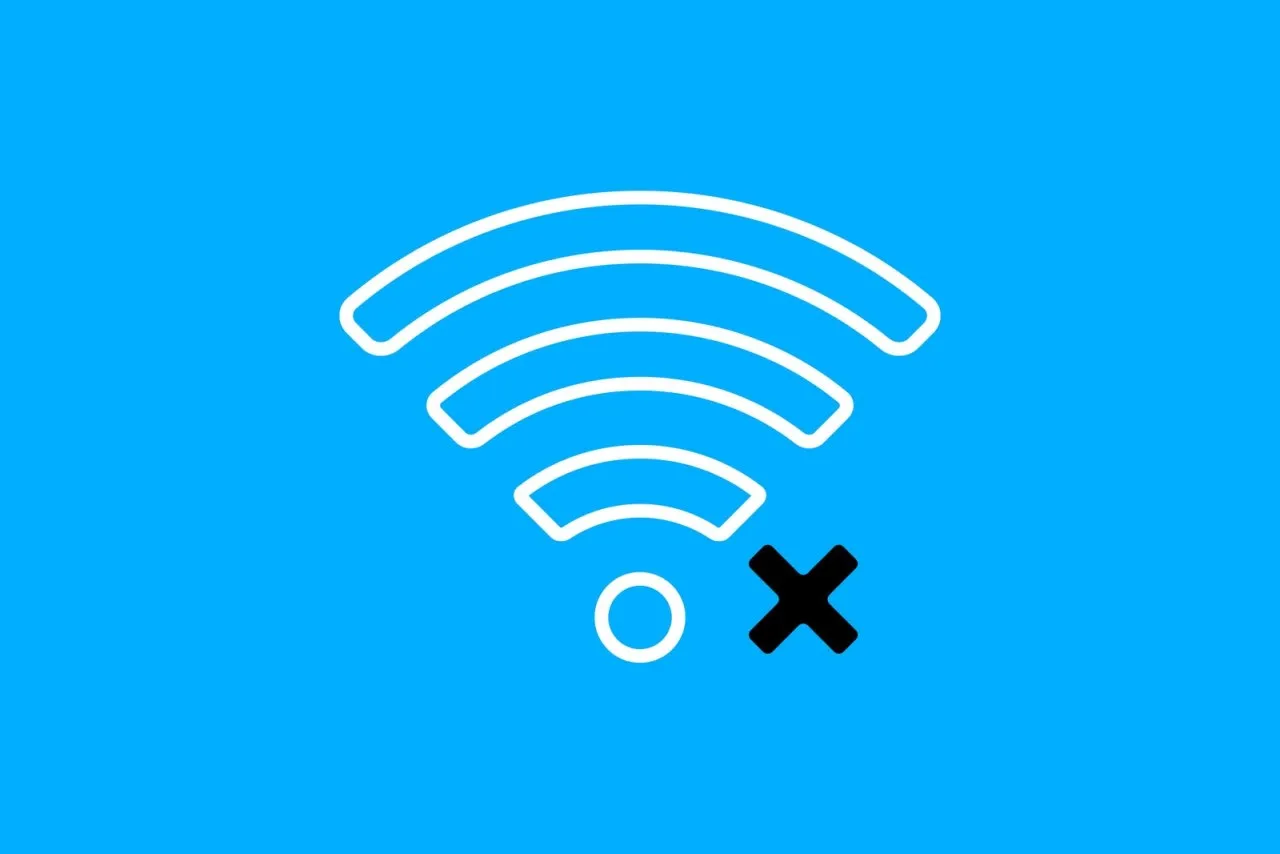
In today’s fast-paced business world, a slow or unstable internet connection isn’t just frustrating — it’s expensive. Lag during video meetings, delays in file transfers, and frequent disconnections all chip away at your team’s productivity.
If you’ve been brushing off these issues as “normal,” it might be time to take a closer look at your office network.
Below are 5 warning signs your office network is holding you back — and simple ways to fix them using smart, affordable technology available right here in Qatar.
1. Slow Uploads, Laggy Video Calls, and Buffering
The Problem:
Every time someone uploads a file to the cloud or joins a video call, the entire network slows down. You hear phrases like “Can you hear me now?” too often in meetings.
The Fix:
This usually means your router can’t handle the number of users or the required speed. Upgrading to a Wi-Fi 6 router, such as the D-Link DIR-X5460, ensures faster speeds, better bandwidth management, and smoother performance across all devices.
2. Dead Zones in Your Office
The Problem:
Some rooms have great signal, while others have little to no internet access. Your team ends up crowding around one strong spot.
The Fix:
This is a coverage issue. Add Wi-Fi range extenders or access points like the D-Link DAP-1610 to eliminate dead zones and spread coverage evenly throughout your space.
3. Too Many Devices, Not Enough Power
The Problem:
As your team grows and more devices connect, the network slows down. Even basic browsing becomes frustrating during peak hours.
The Fix:
Install a Gigabit switch like the D-Link DGS-1024C to manage wired connections more efficiently. Combined with a high-performance router, this ensures better traffic distribution and zero slowdowns.
4. You’re Worried About Network Security
The Problem:
You’re not sure how secure your network is. Anyone could connect, and there’s no clear control system.
The Fix:
Modern routers come with built-in security features like guest networks, WPA3 encryption, firewall protection, and VPN support. D-Link’s latest routers allow you to monitor users and restrict unauthorized access — right from your phone or browser.
5. You Haven’t Upgraded Your Equipment in Years
The Problem:
If your router or modem is older than 3 years, it's probably missing the latest speed, range, and security standards.
The Fix:
Technology changes fast. Upgrade to newer devices that support Wi-Fi 6 or Wi-Fi 6E, multiple user connections, and higher throughput. Even a simple hardware refresh can drastically improve your entire office’s performance.
Don’t Let a Weak Network Drag You Down
Businesses in Qatar are growing rapidly — and your network should support that growth, not restrict it.
Whether you’re running a startup, managing a corporate office, or handling a shared workspace, reliable networking equipment is a must.
At Masasouq, we offer a wide range of D-Link networking solutions trusted by businesses across the country:
-
High-speed routers
-
Professional-grade switches
-
Reliable Wi-Fi extenders
-
Secure access points
-
Mobile hotspots and more
✅ What You Get with Masasouq:
-
Competitive prices across Qatar
-
Same-day or next-day delivery
-
Warranty-backed products
-
Expert support available when needed
Ready to Fix Your Office Network?
Stop struggling with poor connectivity. Explore our D-Link networking collection today and build a smarter, faster, and more secure office in Qatar.
 English
English Arabic
Arabic