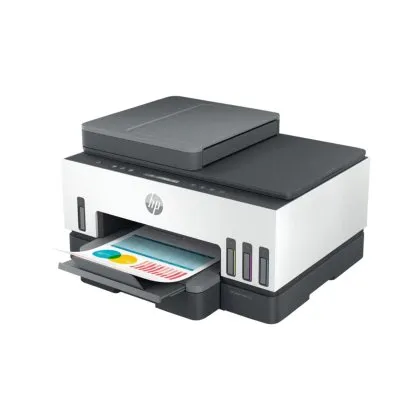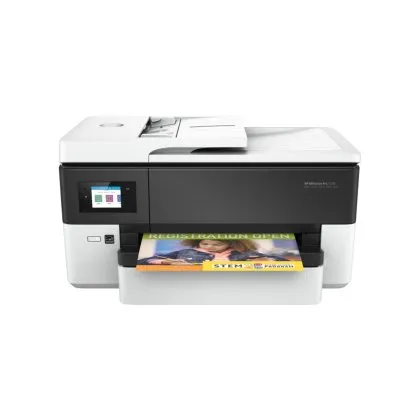Website Loading Issues
If you are experiencing slow loading times, incomplete pages, or the Masasouq website not opening at all, this article provides potential causes and steps to resolve the issue.
1. Possible Causes of Loading Issues
-
Poor or unstable internet connection
-
Browser compatibility issues or outdated versions
-
Cache or cookies buildup in your browser
-
Temporary server maintenance or downtime
-
Heavy traffic or peak usage times
2. Troubleshooting Steps
Please try the following to resolve loading problems:
-
Refresh the page
-
Check your internet connection — restart your router if needed
-
Clear your browser cache and cookies
-
Try a different browser (e.g., Chrome, Safari, Edge)
-
Use a different device (mobile, tablet, or desktop)
-
Disable any browser extensions or ad blockers that may interfere with page loading
-
If you’re using a VPN, try disabling it temporarily
3. Browser Compatibility
For best performance, we recommend using the latest versions of:
-
Google Chrome
-
Mozilla Firefox
-
Microsoft Edge
-
Safari (for macOS and iOS)
Ensure that JavaScript and cookies are enabled in your browser settings.
4. Still Experiencing Issues?
If the website is still not loading properly after trying the steps above:
-
Take a screenshot of the issue
-
Note the device, browser, and time of the issue
-
Contact our support team with this information
???? customercare@masasouq.com
???? +974 5029 8698
???? Contact Form
We are here to assist you and ensure uninterrupted access to all services on Masasouq.
 English
English Arabic
Arabic