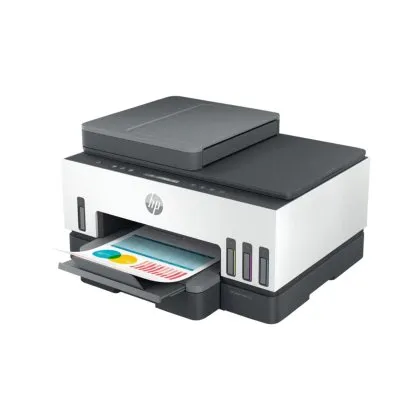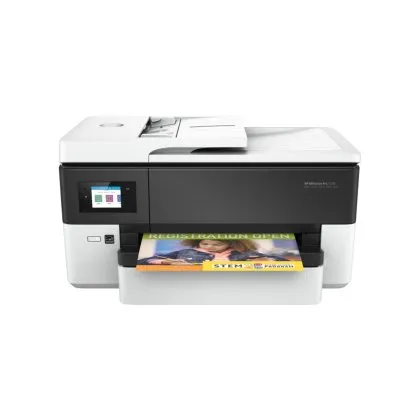Managing Cart Items
Your shopping cart on Masasouq allows you to review, update, or remove products before placing your order. This article explains how to manage items in your cart with ease.
1. Viewing Your Cart
To access your cart:
-
Click the cart icon at the top-right corner of the website
-
You will see a summary of all added items, including quantities, prices, and subtotal
You can also proceed directly to Checkout from this view.
2. Updating Quantities
To change the quantity of an item:
-
Locate the item in your cart
-
Use the “+” or “–” buttons or enter the desired number manually
-
The total price will update automatically
Note: Quantity limits may apply for select products.
3. Removing Items
To remove an item:
-
Click the “Remove” or trash bin icon next to the product
-
The item will be deleted from your cart immediately
4. Saving Items for Later
While a “Save for Later” feature may not be currently available, you can:
-
Keep the product in your cart and return to it later
-
Or add it to your wishlist (if logged in) for future reference
5. Cart Expiry
-
Items added to your cart are not reserved until checkout is complete
-
Prices and availability may change if you delay your purchase
We recommend checking out promptly to secure promotional prices or limited-stock items.
Need Assistance?
If you experience issues adding or managing items in your cart, contact our support team:
Email: customercare@masasouq.com
Phone: +974 5029 8698
 English
English Arabic
Arabic