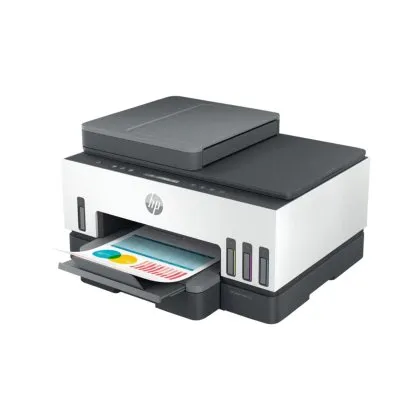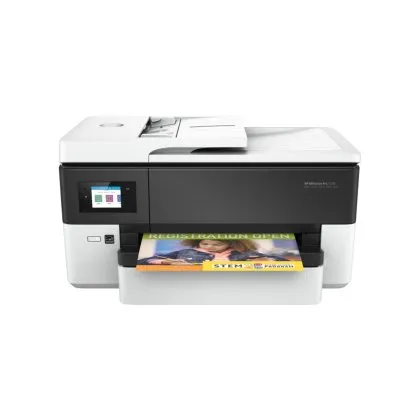Creating an Account on Masasouq
Why create an account?
Having an account on Masasouq makes your shopping experience easier. With an account, you can:
-
Track your orders and deliveries
-
Save your addresses for faster checkout
-
View your past orders and download invoices
-
Access exclusive promotions
-
Manage returns and exchanges when needed
How to create an account
To register a new account:
-
Click “Register” at the top of the homepage.
-
Fill in the following details:
-
First name
-
Last name
-
Email address
-
Password
-
Confirm password
-
-
Agree to the Terms and Conditions.
-
Complete the CAPTCHA verification ("I’m not a robot").
-
Click “Register” to submit the form.
How is the account confirmed?
After you sign up, a confirmation email will be sent to your inbox.
You’ll need to open that email and click the link to activate your account.
Is it free?
Yes — creating and using your Masasouq account is completely free.
Didn’t get the confirmation email?
-
Double-check your email address is entered correctly
-
Look in your Spam or Junk folder
-
If needed, click “Resend Confirmation” (if available)
-
Still no luck? Contact our support team and we’ll assist you
 English
English Arabic
Arabic