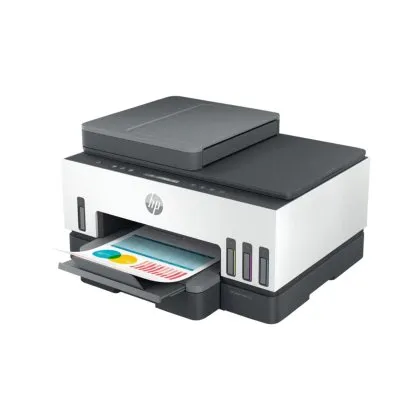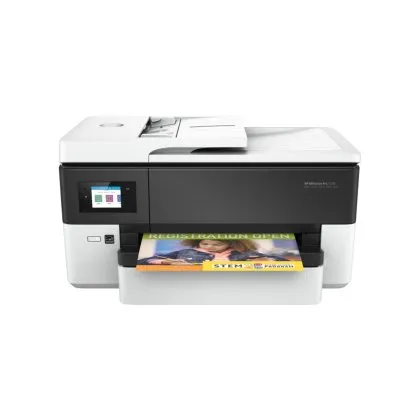Searching for Products
Finding the right product on Masasouq is simple and efficient. Whether you're looking for electronics, accessories, furniture, or office equipment, our search tools are designed to help you quickly locate what you need.
1. Using the Search Bar
The Search Bar is located at the top of every page.
To use it:
-
Type in keywords such as the product name, brand, model number, or a general term like "wireless mouse"
-
Suggestions will appear as you type — you can click one of them or press Enter to view all results
-
Results can be refined using filters (see below)
2. Using Filters to Narrow Your Search
Once you’ve searched or selected a category, you can narrow down results using filters, such as:
-
Brand
-
Price range
-
Availability
-
Features (e.g., screen size, color, connection type)
-
Rating (customer reviews)
Filters are located on the left-hand side of the search results or category pages.
3. Browsing by Category
If you prefer to explore, you can browse products by category:
-
Click on the Menu icon or navigate through the homepage sections
-
Choose a main category (e.g., “Laptops & PCs,” “Gaming,” “Furniture”)
-
Drill down into subcategories (e.g., “HP Laptops,” “Gaming Accessories”)
4. Tips for Better Results
-
Use specific terms like “Lenovo ThinkPad X1 Carbon Gen 12” instead of just “Lenovo”
-
Try different variations (e.g., “USB-C Hub” vs. “Type-C Adapter”)
-
Use the filters to sort by newest, lowest price, or best rating
5. Still Can’t Find What You’re Looking For?
If you're unable to locate a specific product:
-
The product may be out of stock or temporarily unavailable
-
Contact our support team, and we’ll be happy to assist or recommend alternatives
Need Help?
customercare@masasouq.com
+974 5029 8698
Our team is available to guide you in finding the right product for your needs.
 English
English Arabic
Arabic