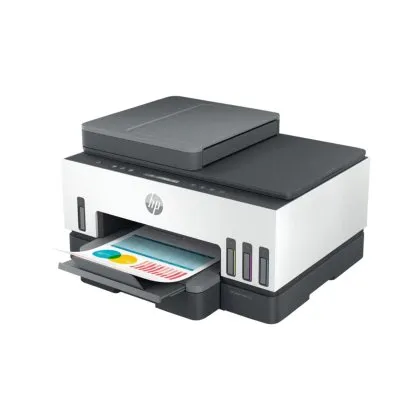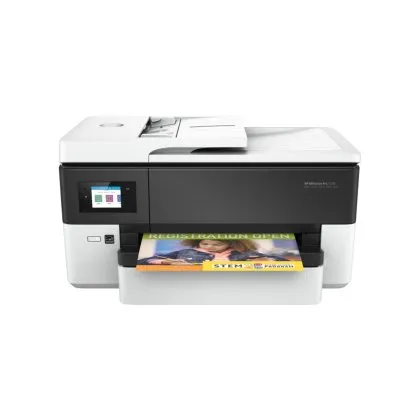Care Instructions
Proper care of your products ensures optimal performance and extends their usability. Below are general care instructions organized by product category. Always refer to the product’s manual or label for brand-specific guidelines.
1. Electronics (Laptops, Tablets, Monitors, Printers)
-
Handling: Always handle with clean, dry hands. Avoid pressure on screens and sensitive components.
-
Cleaning: Use a soft, lint-free cloth. For screens, use only screen-safe cleaning solutions. Do not apply liquids directly to the device.
-
Ventilation: Ensure devices are placed on flat, hard surfaces. Do not block cooling vents. Avoid covering devices while in use.
-
Storage: When not in use, power off the device and store it in a dust-free, dry environment. Avoid exposing electronics to direct sunlight or extreme temperatures.
2. Furniture (Office Chairs, Desks, Storage Units)
-
Surface Cleaning: Dust regularly using a dry cloth. For stains or dirt, use mild soap and water. Avoid abrasive cleaners or excessive moisture.
-
Upholstery: Use a soft brush or vacuum with a fabric attachment. For deeper cleaning, follow the manufacturer's textile care instructions.
-
Positioning: Place furniture away from direct sunlight, humidity, and heat sources to prevent fading or warping.
-
Maintenance: Periodically check screws, bolts, and joints for stability. Tighten or adjust as needed.
3. Accessories (Headsets, Cables, Keyboards, Mouse Pads, Laptop Bags)
-
Cables and Connectors: Avoid bending cables at sharp angles or pulling on cords. Use cable organizers when storing.
-
Keyboards and Mice: Clean gently using compressed air and a microfiber cloth. Avoid spills and keep them away from food or drinks.
-
Laptop Bags & Sleeves: Wipe with a damp cloth. Do not machine-wash unless explicitly allowed by the manufacturer.
4. Storage and Transport
-
Original Packaging: Retain original boxes and protective materials for safe transport or storage.
-
Avoid Stacking: Do not place heavy items on top of electronics or delicate furniture components.
-
Labeling: When storing cables or removable parts, use labels to identify them easily later.
5. Additional Notes
-
Always unplug electrical items before cleaning.
-
Never attempt to disassemble a product unless specifically instructed to do so by the manufacturer.
-
Refer to each product’s instruction manual for any unique care recommendations or warnings.
For questions about specific product care, please contact our support team or refer to the manufacturer’s official instructions. Proper care helps protect your investment and ensures long-term satisfaction.
 English
English Arabic
Arabic